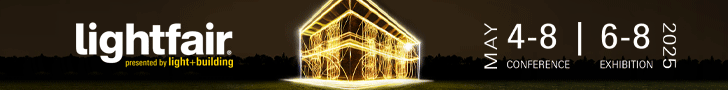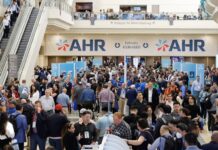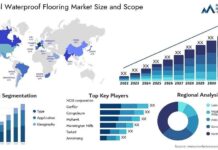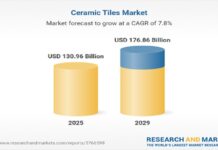You can handle almost every object and gadget in your home from afar with a mobile device and Wi-Fi. This includes the lights, the HVAC system, and even the coffeemaker.
It can be hard to pick the best smart technology for your home, and for good reason. Some gadgets don’t work well with Android, and some don’t work well with Mac OS. Some items cause third-party privacy problems, while others don’t work right. So how do you make a choice? It can be hard to know where to begin when setting up a smart home. This guide will help you feel confident in your abilities.
Pick out a virtual assistant
With a simple order like “Siri, open the garage door” or “Google, turn off the lights,” voice-activated virtual helpers let people handle their smart gadgets from afar. When making your home smarter with technology, think about the virtual assistant’s quality, price, privacy, compatibility, and how easy it is to use.
You should do some study to find the best virtual assistant for your needs. This will depend on things like whether you want the assistant to work in one room or the whole house, the chores you need help with, your desire for privacy, and other factors.
Choose the Home Hardware That Works Best for You
Once you’ve picked out a voice helper, you’ll need a smart home gadget. These are the pieces of gear, like a speaker, TV, or phone, that will help you control all the smart tech in your home. You can only use most speakers at home because they need to be plugged into the wall. Still, you can use the app to handle screens and phones even when you’re far away.
Pick out the smart gadgets you want.
Every year, makers and manufacturers make hundreds of smart items and accessories. You can find the following types of goods in smart homes most of the time.
Smart Lights
With a tap or speech order, you can make the lights brighter for reading or making meals, dim them for watching TV, and set them to turn off at bedtime. A bridge is an app that links all of your smart lighting gadgets together. Some smart lighting items need one. A lot of lighting companies make a wide range of smart home lighting items for homes.
Smart Lights and Bulbs
When compared to LED and regular light bulbs, smart lamps use a lot less energy. You can also handle up to 50 bulbs with some smart lighting solutions.
Smart lamps come in many shapes and sizes, like floor lamps, table lamps, ceiling lamps, and wall lights. You can easily turn lights on and off, change the color of the light, and change the brightness of a smart lamp from across the room.
LED light strips that are smart
Smart LED lighting strips can be used for many things, like task lighting under cabinets for cooking, holiday decor like fireplace mantels, and lighting up books and other decorative items on floating shelves and bookshelves. You can get smart light strips with bright white bulbs, softer yellow bulbs, or even bright colors that have cool effects that kids will enjoy.
Plugs that are smart
When you have a smart plug, you can turn on or off any device from your coffee maker to your air fryer and curling iron from a distance. Set your curling iron to heat up at 8 AM and your coffee pot to start at 7 AM.
Smart plugs are power adapters that are tied to your home’s Wi-Fi network and let you control how much electricity goes to devices that are put into them. Mobile phones, tablets, smart plug apps, and screens can all be used to set up and plan machines.
Outdoor lights for safety
You need outdoor security lights to see what’s going on outside at night, and they can also help keep thieves out of your house. You can get these lights in different types, like beams, floodlights, sensors, and camera lighting.
Heaters that are smart
Smart heaters make the air better by keeping an eye on the temperature and humidity levels. They also save energy because they turn off your heating system when you’re not home and then on again when you get back.
Smart Safety
You can protect your family and belongings with a smart security system instead of spending a lot of money on hardwiring security systems. These are some things that smart security has:
Watch places like windows and doors that could be security risks.
Light and temperature changes, like a window being open, should be picked up.
From afar, you can control locks, monitoring gear, and video protection.
Other Things for Smart Homes
A lot of people have smart goods like lights, heaters, and security systems. But there are a lot more items and add-ons that are made for smart houses. Let me give you some examples.
- Keypads for garage doors
- Window shades and fabrics that move on their own
- Smart water heaters
- Smart screens that can change colors
- Panels for radiant wall heaters
The idea behind smart devices is that they should make your life easier and your home work better overall. But if you’re not ready, depending on smart devices alone can be annoying at times. You can keep your smart home running well, though, if you know what to watch out for.
Get ready for the Internet to go down
If a driver hits the telephone pole that holds your internet wires, the power goes out, or your internet provider has a service outage, all of these things can affect your Internet link, which in turn can affect your smart home devices. Your Internet might not work for hours or even days during major outages. You’ll need a plan B for when you can’t connect your smart gadgets to Wi-Fi.
First, restart your modem and router, and then call your internet service provider. These tips can help you be ready for a disaster if your power goes out.
- Battery backup: If you have a battery backup, you can do most things without being connected to the internet. Your power will be on, but your Wi-Fi will not work. To use your lights, take out any smart plugs.
- Support for manual keys: If you have smart locks, they might not work if the power goes out. There are manual keys inside most smart locks in case of an emergency, just like there is a manual key inside a car remote key fob in case the battery dies. You should always bring a spare key with you when you leave the house, even if you have a smart lock. Give an extra copy to a family member to keep safe for extra security.
Keep hackers from getting into your smart home
No matter what kind of Wi-Fi link you use, hackers could get to your info. Set up your smart devices with these tips to make your internet security stronger. This will make it harder for hackers to get in.
- Make passwords that are hard to guess.
- When it’s possible, use two-factor login.
- Get service and protection changes right away.
- Make a new password for your router.
How to Get Your Smart Home Linked Up
You’ll need your voice helper, gear, and smartphone to set up your smart home network. These steps will help you start.
- Connect your helper or smart display to the wall.
- After setting up the smart device, like the Google Thermostat, get the Google Nest, Alexa, or Siri app and open it.
- Wait for the app to find the item and add the new device.
- Pick the settings you want.
- Say something like, “Google, turn off the AC,” to test your offering.